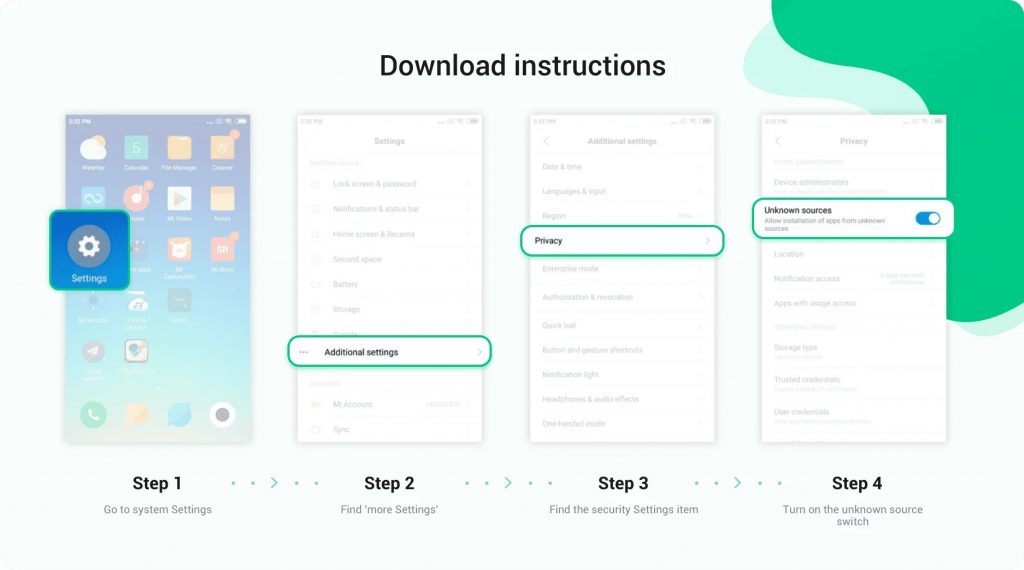Frequently Asked Questions How to Install an Android App from the Internet?
Answers to all frequently asked questions about the Streamer App and Host Agencies for Streamer.
To install Download and Install LivChat and other Streamer Apps , you must Enable “Unknown Source”: By default, your Android device does not allow installation of apps distributed outside of their authorized stores: Google Play on Pixel , Google Play and Galaxy Store on Samsung phones, and the Amazon Appstore on Kindle tablets .
Since manufacturers tend to customize the Android operating system for their devices, the same set of instructions cannot be applied. That is why we provide two examples. See Frequently Asked Questions about LivChat .
For Google Base Systems
These instructions apply to “pure” Android , as seen on Nexus products, Pixel products, and various phones running Android One.
Android 8.0 and above
Step 1 – Open Settings .
Step 2 – Go to Apps & notifications .
Step 3 – Tap on Advanced to expand the settings.
Step 4 – Select Special app access .
Step 5 – Tap on Install unknown apps .
Step 6 – Select the source app , such as Chrome.
Step 7 – Tap the switch next to Allow from this source to enable the download.
Android 7.0 Nougat and earlier versions
Step 1 – Open Settings .
Step 2 – Tap Security .
Step 3 – Tap the switch next to Unknown Sources to turn this feature on. It appears in Device Administration.
Step 4 – Press OK if any box appears asking for your confirmation.
For Samsung base systems
Although Samsung uses Android, it modifies the interface, so the instructions are different. The screenshots shown above are from the latest version of October 2020.
Android 8.0 Oreo and above
Step 1 – Open Settings .
Step 2 – Select Biometrics and security .
Step 3 – Tap on Install unknown apps .
Step 4 – Select the trusted app from where you want the APK file to be installed, such as Chrome or My Files.
Step 5 – Tap the switch next to Allow from this source to enable the download.
Android 7.0 Nougat and earlier versions
Step 1 – Open Settings .
Step 2 – Select Security .
Step 3 – Tap the switch next to Unknown Sources to turn this feature on. It appears under Device Management .
Step 4 – Tap OK on the popup window.