Host Streamer Registration on HoneyCam App
Streamer HoneyCam
Become a HoneyCam App Streamer – And start earning income streaming from your cell phone.
Start broadcasting from your cell phone as a Streamer of the HoneyCam App and work from home, generate income while you find friends and have fun to the fullest. Is your life boring? Do you need some interesting friends? Do you want to do something fun? HoneyCam is what you are looking for!

Streamer HoneyCam
Make interesting social connections
Streamer and Hostess at HoneyCam App
Become a HoneyCam Streamer
- 1) About HoneyCam App
- 2) Features HoneyCam App for Streamer
- 3) Permissions that HoneyCam Requests
- 4) HoneyCam App Requirements for Streamer
- 5) Salaries and Income in HoneyCam App for Streamer
- 6) Rules for working in HoneyCam App
- 7) HoneyCam App Income Table
- 8) Register Hostess HoneyCam App
- 9) HoneyCam App configuration options
- 10) Configure Profile in HoneyCam
- 11) My Earnings on HoneyCam
- 12) HoneyCam Levels
- 13) HoneyCam Rewards Center
- 14) My LIVE photo of HoneyCam
- 15) Set price of video calls
- 16) HoneyCam Features
- 17) Configure payment method in HoneyCam
- 18) Create Payoneer account
- 19) Create epay account
- 20) Daily Weekly and Monthly HoneyCam Contests
- 21) Rules of use of HoneyApp
- 22) Privacy Policy HoneyCam App
- 23) Advice and recommendations HoneyCam Hostesses
- 24) Support and personalized help about HoneyCam
- 25) Join the Streamers Apps community
About HoneyCam App
Honeycam is a 1 on 1 and multiplayer online video chat application that allows you to make friends from all over the world . With video calls and translation, you can communicate with strangers like face to face anytime, anywhere.
It's a great way to eliminate social phobia and understand different cultures! Meet new friends with Honeycam now ! Click to open the world for you!
Make connections HoneyCam App
HoneyCam offers many exciting ways to meet and chat with new friends.
As a Streamer at HoneyCam you can generate a good income working from your Android cell phone from the comfort of your home.
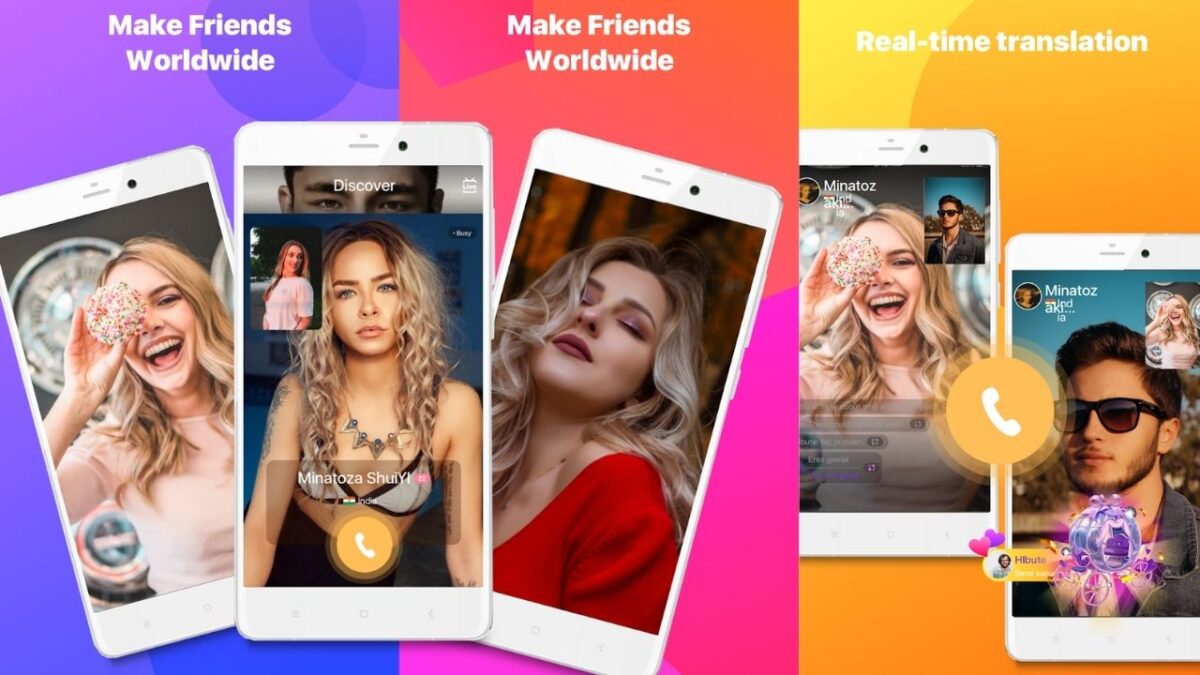
Features HoneyCam App for Streamer
- 1-on-1 video chat with registered users: You can make one-on-one video calls with people from anywhere in the world.
- Select Streamer from different countries: You can chat with strangers from the country you like. Apply instant chat, through which you will not miss any friends.
- Supports beauty effects, filters and stickers: You can customize beauty effects to make yourself look prettier. There are a variety of filters and stickers to make your live chat more interesting.
- Real-time translation: Don't worry about the language barrier because we have a helpful real-time translation.
- Quick and easy login: Using Facebook, Google or Phone to quickly log into HoneyCam and start live video chatting with just one click. For this guide it is necessary to log in by the Telephone option.
- Send and receive gifts in live video chat or text chat: The App offers a list of popular stars, so you can follow them however you want. You can send and receive gifts from your favorite streamers to show your adoration.
- Live Chat Tips: Use our live video beauty effects to make yourself look more handsome or beautiful. Upload your attractive cover to show yourself, bring more followers and fans, become famous like stars. The cover of the video will help you to have more opportunities.
Make video calls to find a true friend on HoneyCam , instead of an exciting relationship! A period of good relationship does not necessarily mean living together.
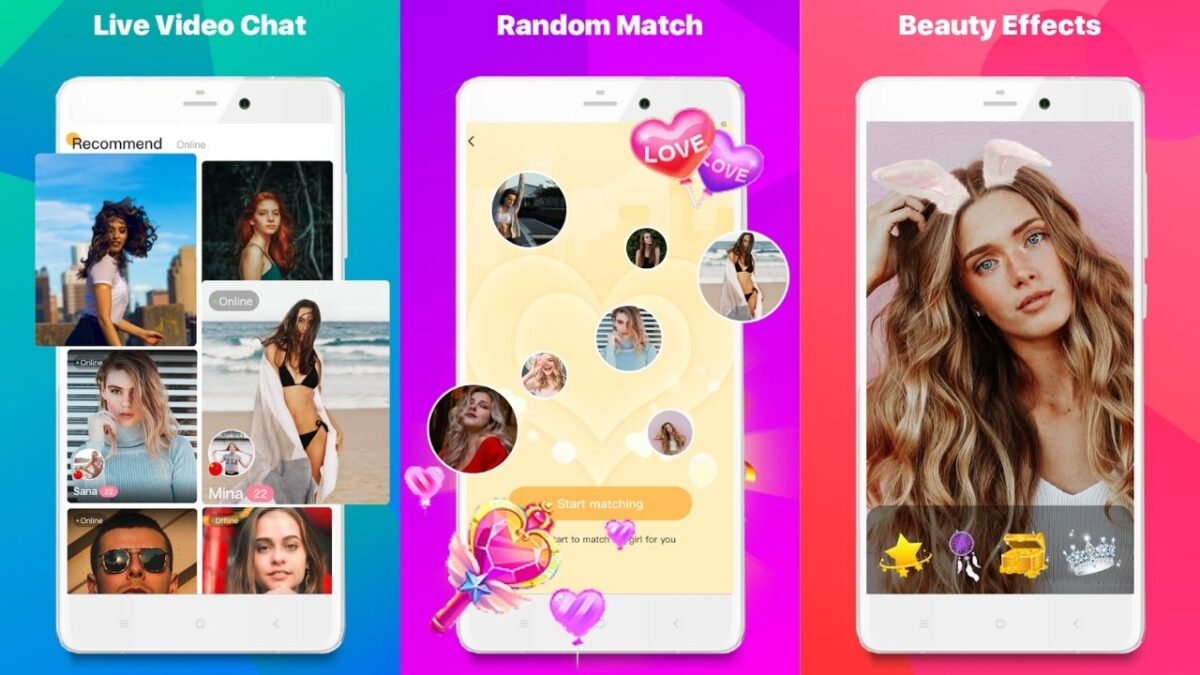
Permissions that HoneyCam Requests
HoneyCam App Requirements for Streamer
Salaries and Income in HoneyCam App for Streamer
Rules for working in HoneyCam App
The HoneyCam App Hostess:
- Must be over 18 years old .
- You may not register more than one account on HoneyCam.
- You cannot change your agent, and the agent cannot attract another host within HoneyCam either.
- The hostess may not present sexual content during her broadcasts .
- If the hostess or agent violates the above rules, it would result in strict punishment, such as Banned Account, forfeiture of salary and commission
HoneyCam App Income Table
| Bonuses/Tokens | Income in ($) USD |
|---|---|
| 10.000 | $1 USD |
| 100.000 | $10 USD |
| 200.000 | $20 USD |
| 500.000 | $50 USD |
| 1.000.000 | $100 USD |
| 1.500.000 | $150 USD |
Register Hostess HoneyCam App
To start working from Android directly from your home, below we explain step by step how to register as a Host in HoneyCam App and start earning money online as a Streamer in HoneyCam .
STEP 1: Download the HoneyCam App on your Mobile
To download the HoneyCam App on your cell phone, click on the button below « Download HoneyCam App » or you can read the QR code from your cell phone.
It is necessary that you access directly from your cell phone so that you can download the HoneyCam App when completing the Registration
Then it will direct you to the Google Play store or App Store to download the App on your cell phone. Simply download it and once finished you can open the App.
STEP 2: Sign in to the HoneyCam App

- You can register and log in from any of the following options:
- Phone
– It asks you to configure a password of at least 6 characters that has Numbers, letters and signs .
– You must select the Gender “FEMALE” and put a recent profile picture of yourself without frames or letters.
– You can set your “NICKNAME” or the name you would like to have in the HoneyCam App .
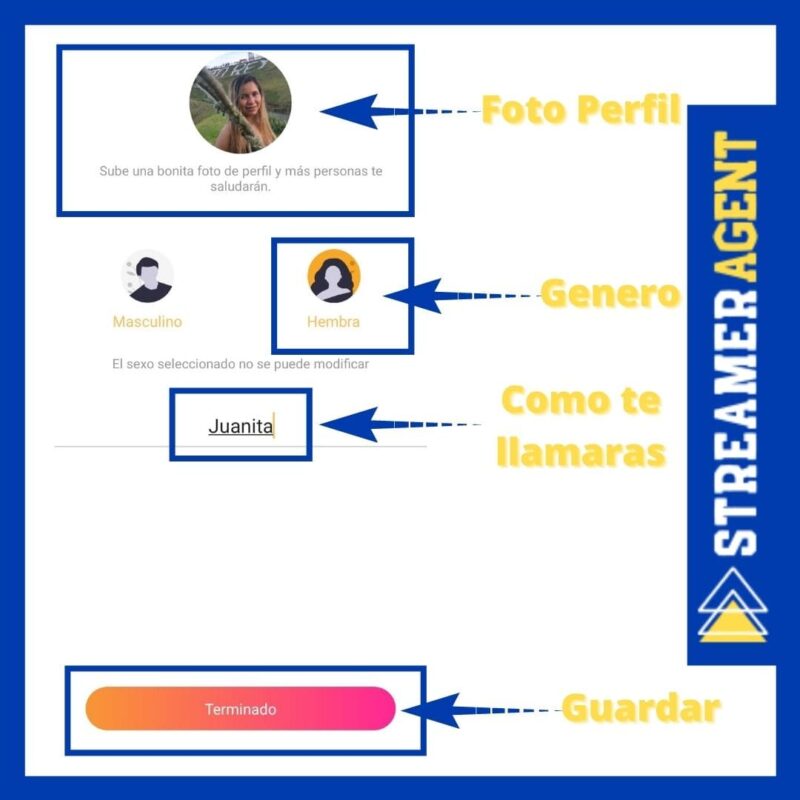
STEP 3: Activate HoneyApp to Receive our Personalized Support
After registering and logging into the App, you go to the Profile Option Then in -> My settings , enter the option that says "Join the Union", there you put the ID 2708 and then click on the Button " SEND".
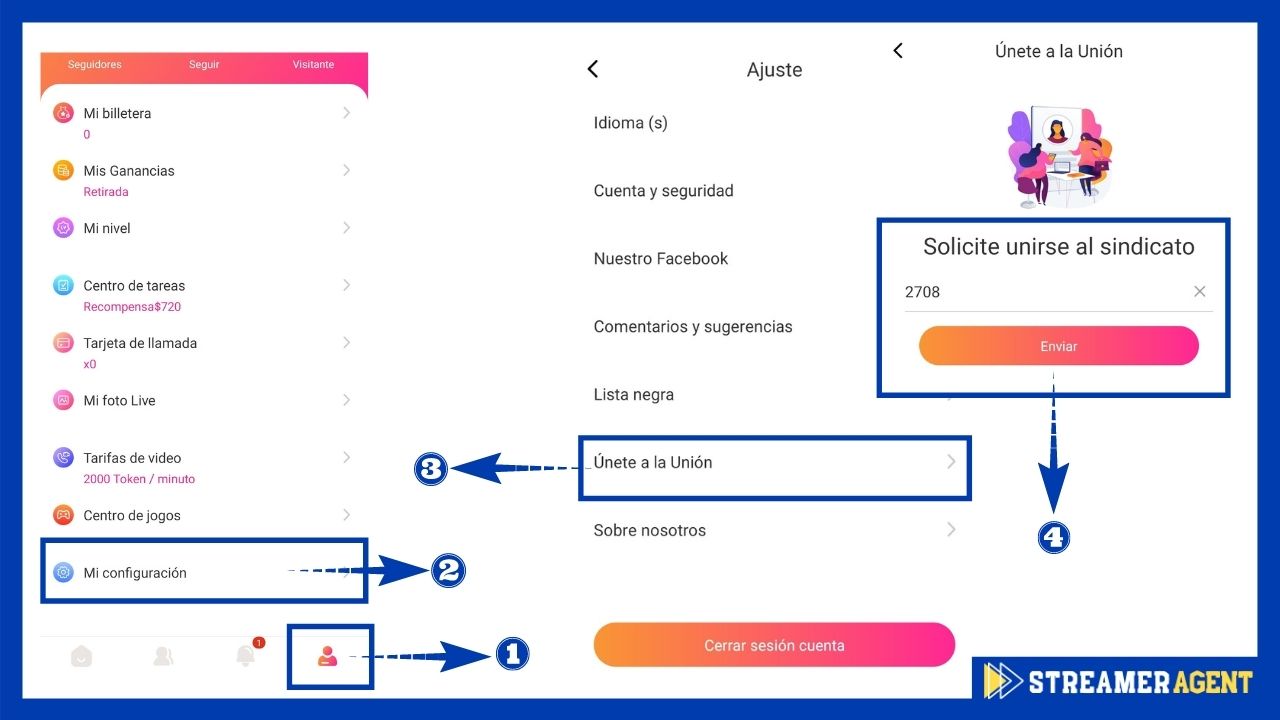
- User main option.
- My HoneyCam Settings
- Click on "Join the Union"
- Enter the code NUMBER 2708 and finish the process by clicking on the "SEND" .
Code: 2708
STEP 4: Confirm Registration and Activation in HoneyCam App
Once the Registration as a Streamer , you will write to our WhatsApp Support numbers by clicking on the following Buttons to go to a Conversation where you will indicate the ID Number that you have in the HoneyCam App. You find it in the upper part of your Profile near your Photo.
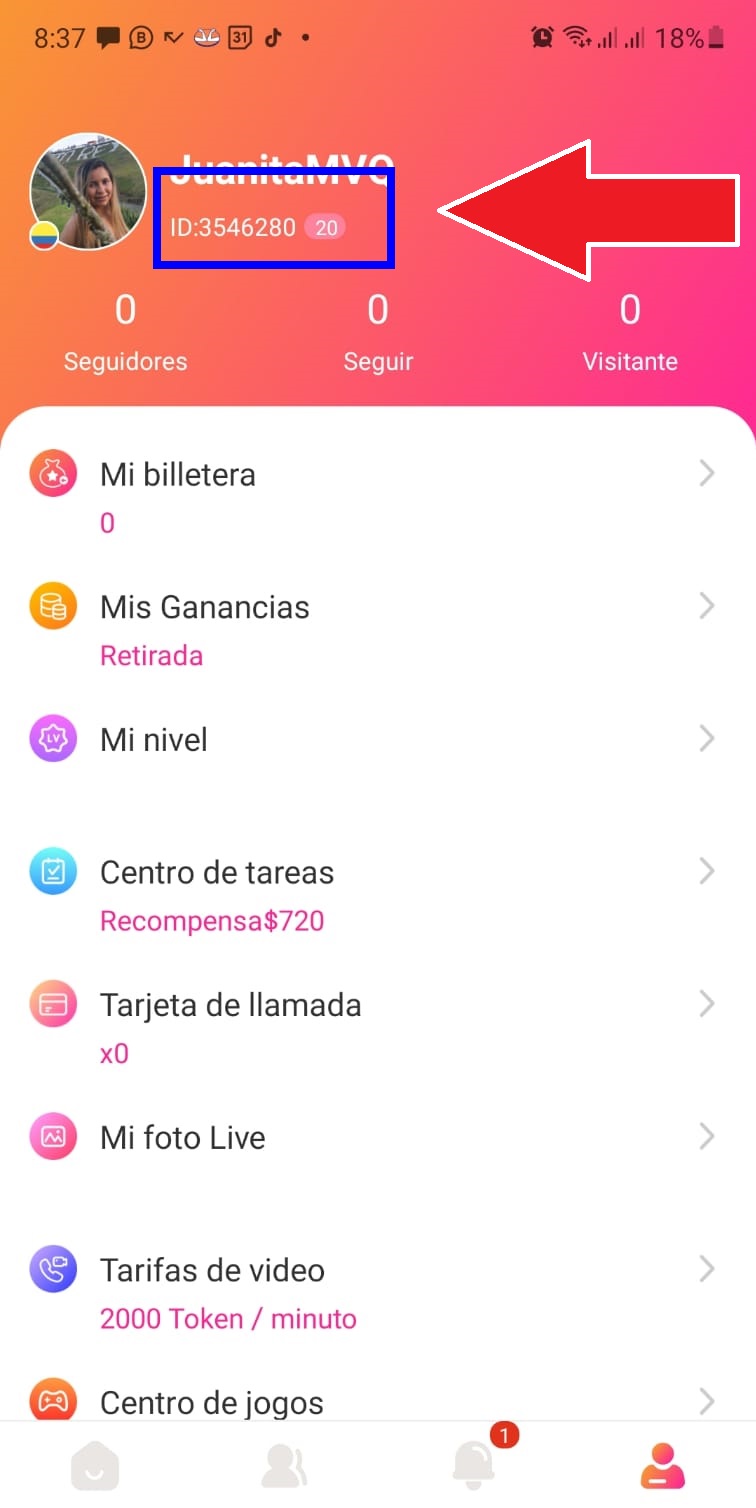
One of our specialized Agents will confirm the correct registration so that you can continue with the profile configuration and you can start transmitting to generate income with the HoneyCam App .
Step # 3 is essential so that you can receive our personalized support for any concern, doubt or problem. We have a team of experts that will help you get better results in HoneyCam day after day. You also receive a spectacular surprise, when you confirm your registration, we will add you to the Exclusive WhatsApp and Telegram Group for help, recommendations, suggestions, results, contests and prize giving .
We are the largest Streamer Agency in Latin America and the Caribbean
HoneyCam App configuration options
Before starting to use HoneyCam we must configure the profile with the basic information, an attractive profile photo , private photo gallery and so on.

- Edit profile data.
- My wallet
- See the statistics of my earnings
- See the levels of the App
- View tasks and rewards from the App. Earn gifts for completing them.
- Calling cards.
- My LIVE photo, set cover photo to go LIVE.
- Rate of video calls, Token / minute.
- App menu options.
Configure Profile in HoneyCam
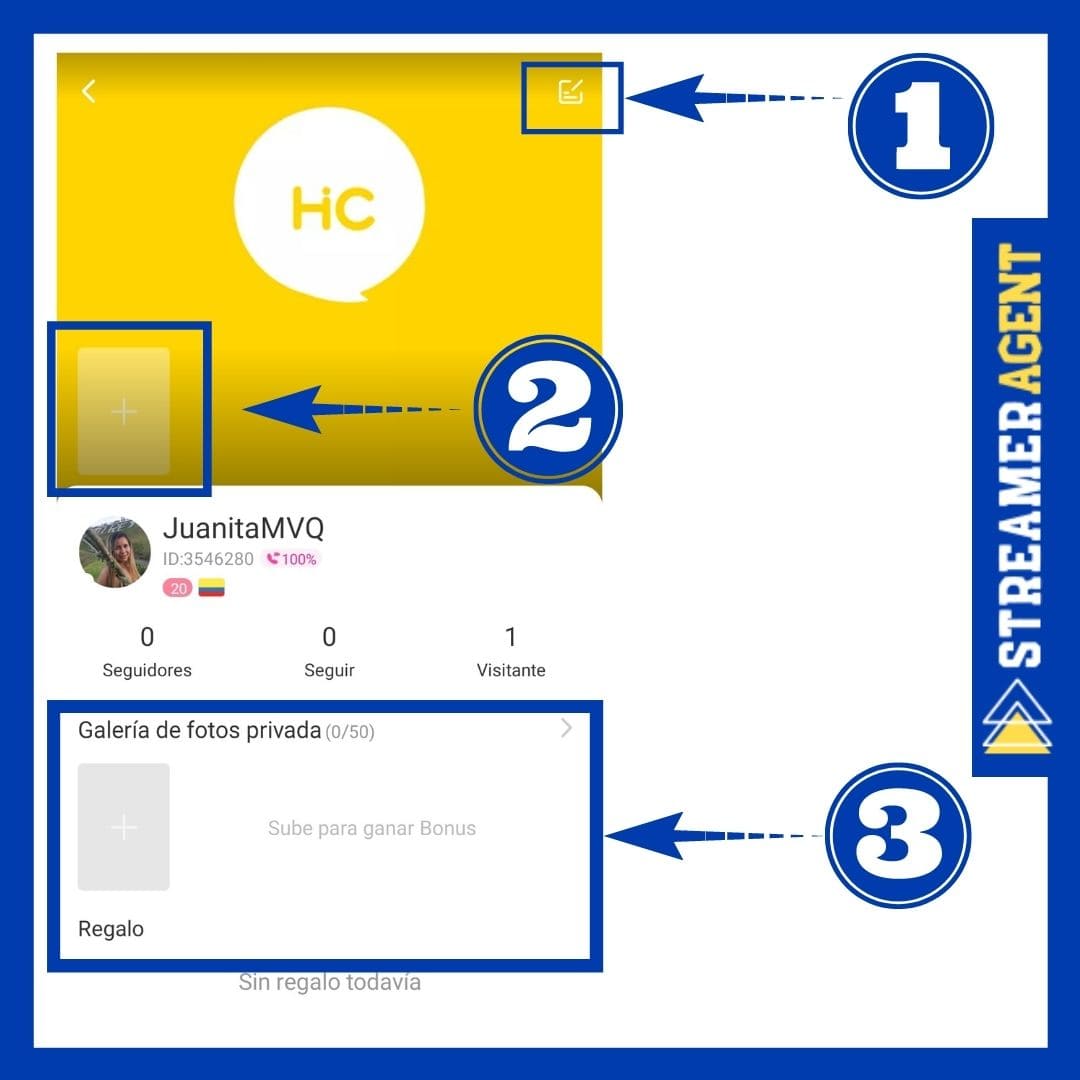
- Edit Information: This option allows you to edit the basic information on HoneyCam; Basic data such as Apopto or the name you use in the App, date of birth or country. The gender cannot be changed, so if you want to change it you must contact the HoneyCam support team.
- Cover Photos: You can upload multiple cover photos that users will be able to see when they visit your HoneyCam profile.
- Private photo gallery: You can create a private photo gallery to share with App users, you can set the price of each photo gallery that users must pay to have access to said exclusive content.
My Earnings on HoneyCam
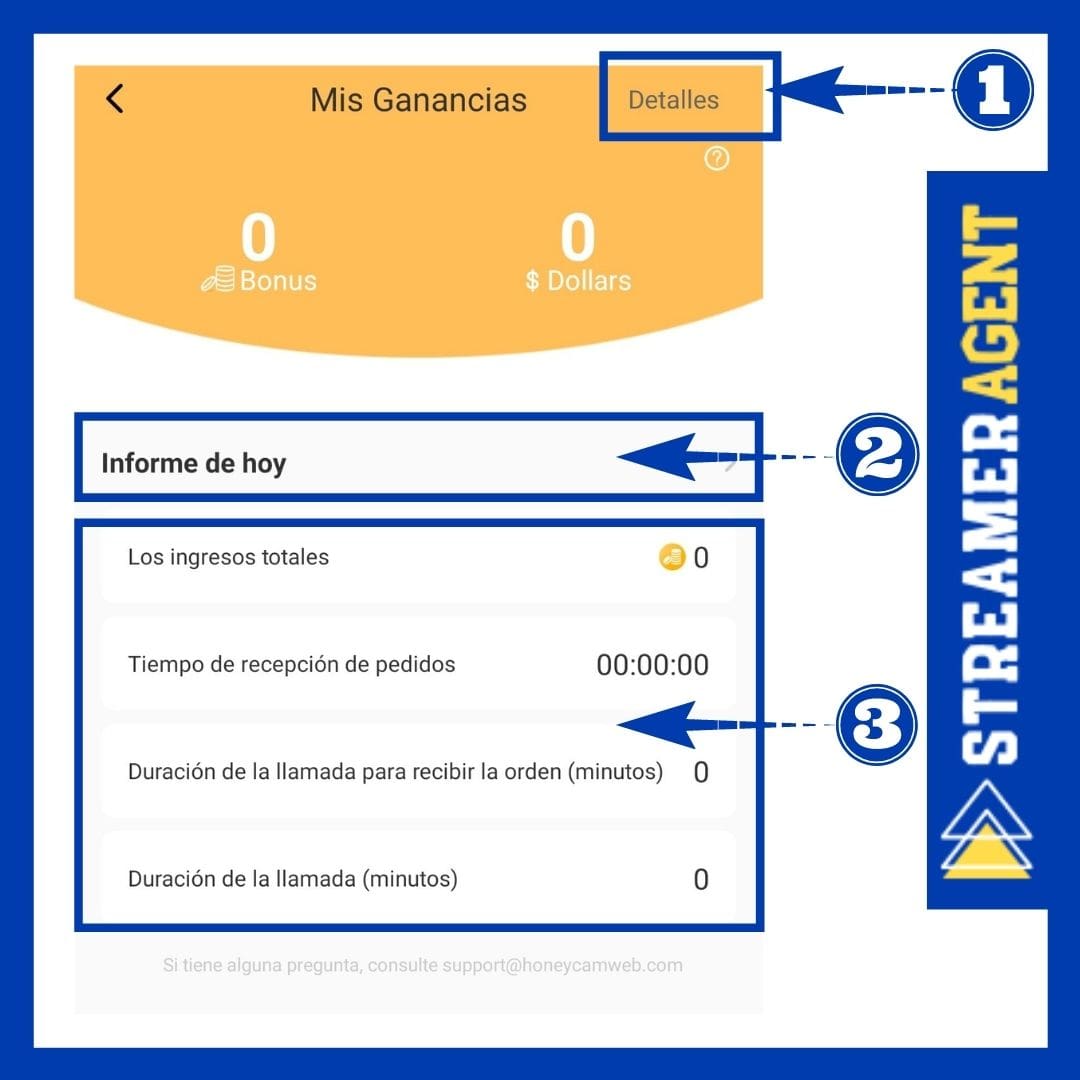
- Bonus Earnings Details: You will be able to see all the details of the earnings made on HoneyCam , where you can filter by date, by type of earnings (Gifts – Video calls).
- Today's Report: HoneyCam shows you a report of the time you have used the App and the representative income, you can see this week's report and last week's report.
- Quick Statistics: You can see the quick statistics of connection time and amount of income of the day.
The minimum withdrawal amount must be greater than $10 USD, if it is less than $10 USD, it accumulates for the following week.
The withdrawal amount must be multiples of $10 USD.
HoneyCam Levels
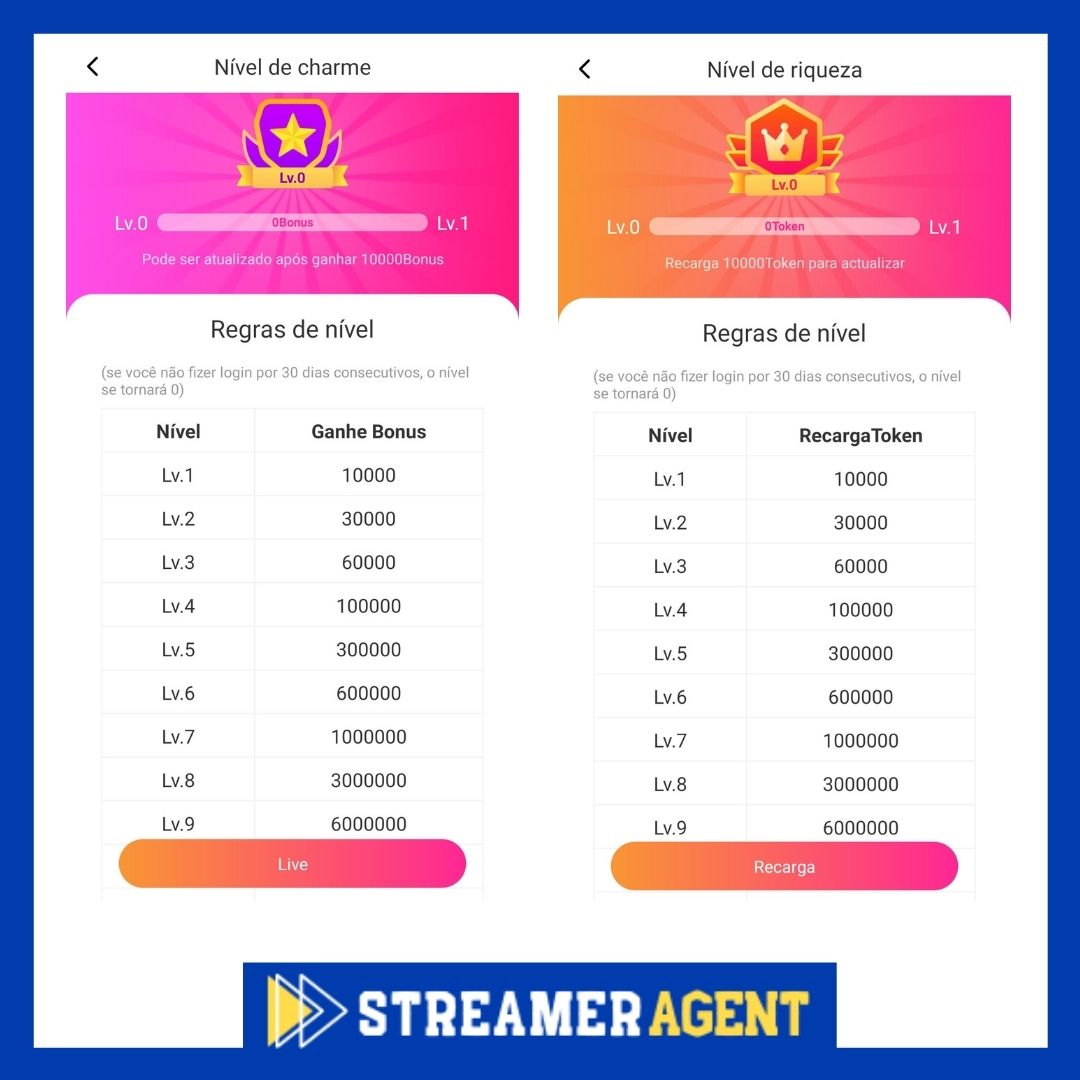
The Levels in HoneyCam are taken into account by monthly income, maximum cap of this month or last month. There are two types of levels, Charm Level which is equivalent to Bonus , and Wealth Level which is equivalent to Tokens .
HoneyCam's Charm Level starts at Lv.1 up to Lv.11 represented on the level table.
HoneyCam's Wealth Tier starts at Lv.1 to Lv.11 represented on the tier table.
In such a way that if you want to increase the Level in HoneyCam , you have to generate the highest amount of Income to level up and have the Level Benefits in your profile.
HoneyCam Rewards Center
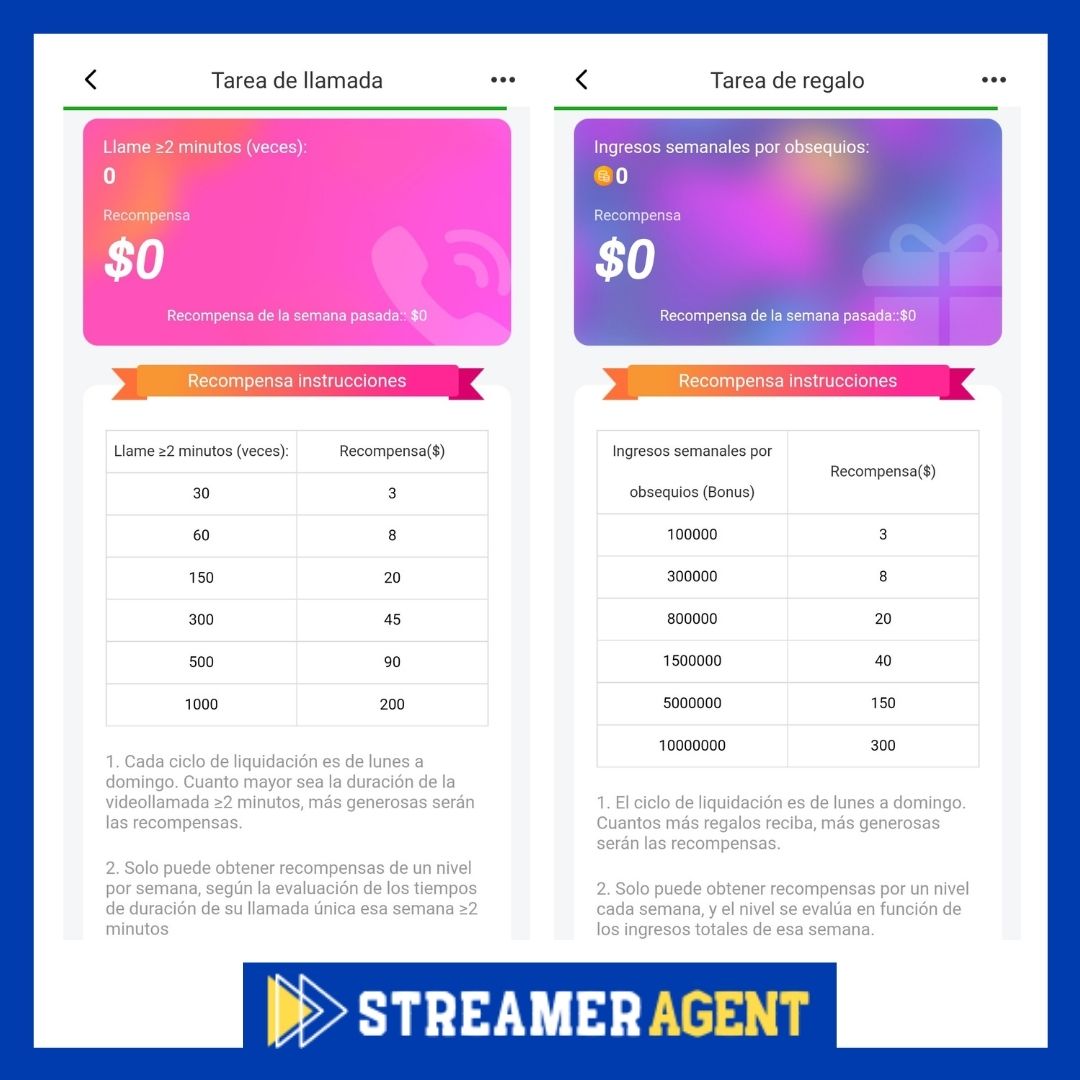
HoneyCam's task and rewards center allows you to obtain prizes for certain actions and activities that you do within the App.
- Call task: Call more to get rewards.
- Gift Tasks: Receive gifts to get rewards.
So if you want to Earn many rewards on HoneyCam , you have to follow the instructions of each reward.
My LIVE photo of HoneyCam
Upload the best beautiful photos you have of yourself, in good quality, without frames or borders, or text on the image.
These photos are the first impression users will have of you, so if you want to make an impact and be remembered, wear your best outfit with photos that make a substantial impact on your HoneyCam profile.
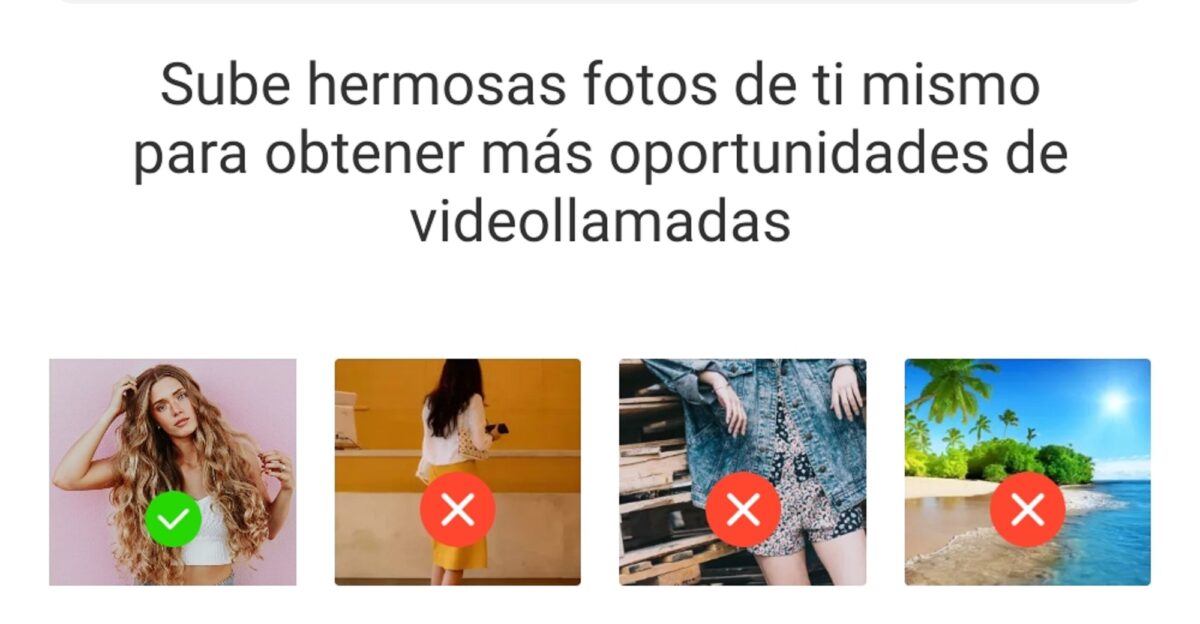
Set price of video calls
You can set the price of video calls from 2,000 tokens per minute up to 5,000 tokens per minute .
The default price for new HoneyCam users is 2,000 tokens per minute (Suggested Price).
You have two chances to set the price of calls at will each week ( Raising the price can reduce the number of calls ), but the price can be lowered at any time.
The fixed income is adopted because the call opportunity provided by the platform is not suitable for price adjustment. The free call costs 1,400 Bonus per minute.
NOTE: It is not recommended to increase the price of calls too much for the first price adjustment, try going up to 3,000 tokens per minute first.
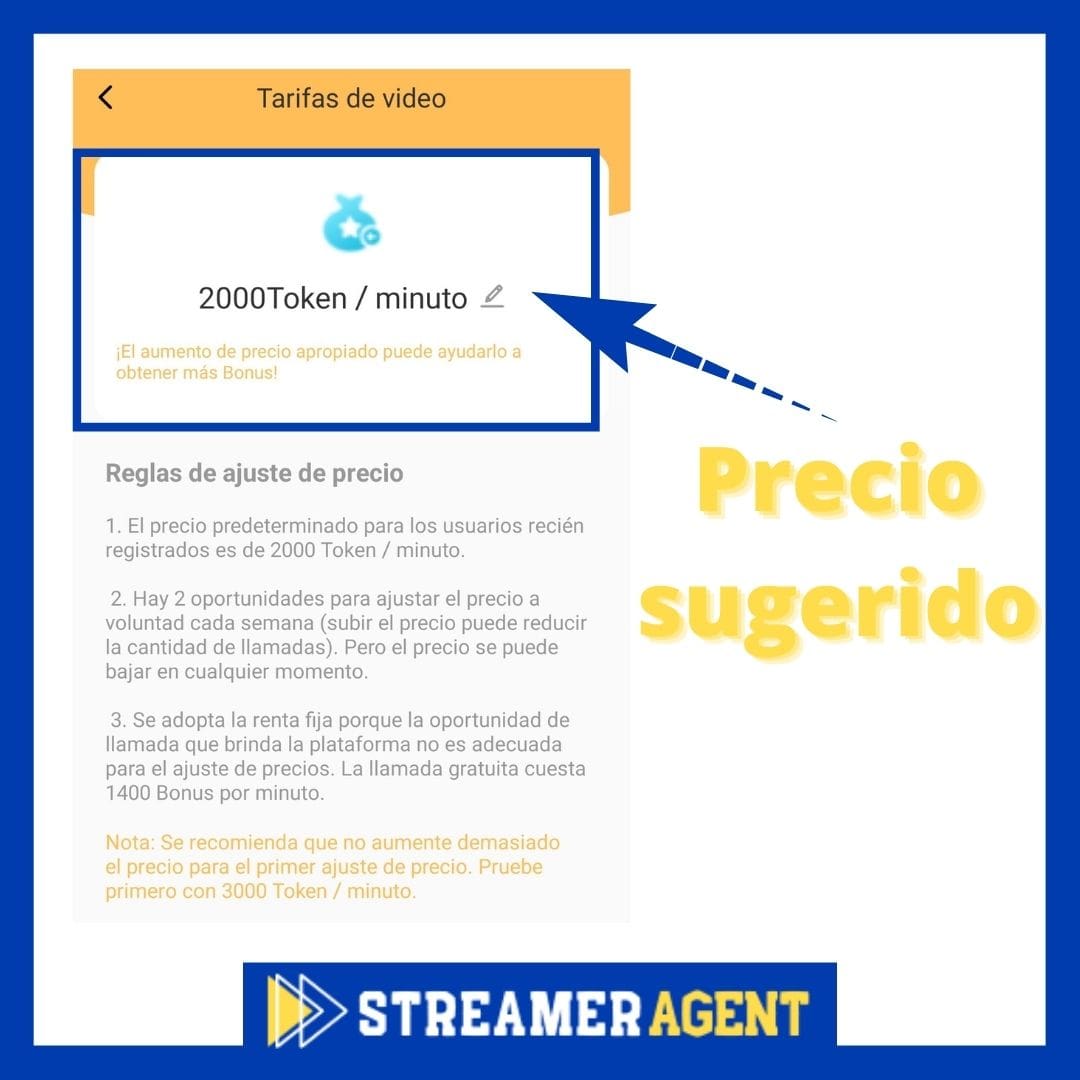
HoneyCam Features
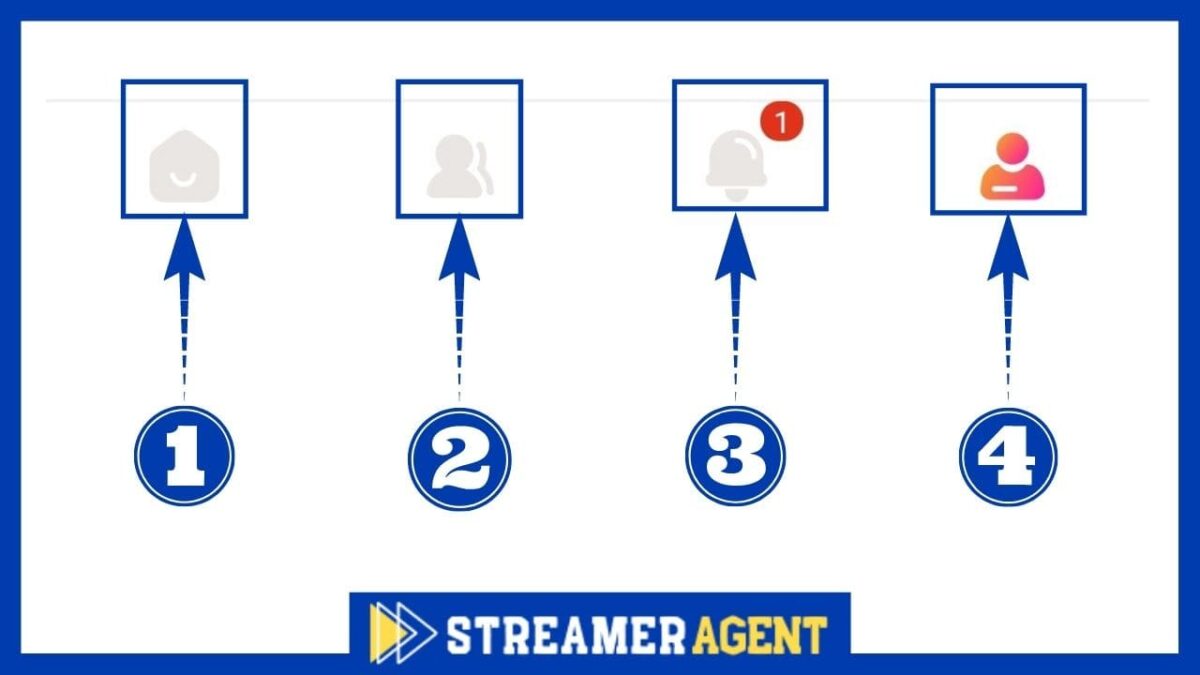
- DISCOVERY: It is the functionality of HoneyCam that allows us to know and receive calls from users, you can see other Streamers . Have the most of fun meeting new people in 1 on 1 video calls . You can see Streamer, recommendations, new users of the App, online users, available games and the daily, weekly and monthly ranking of the best Streamers on Honeycam.
- LET'S PARTY: It is the functionality of HoneyCam that allows you to integrate with other Streamers and make group broadcasts. This functionality is activated once you exceed level 7. ( See User Levels in HoneyCam ) .
- MESSAGES: It is HoneyCam's internal messaging system, where you can chat offline, share photos with users.
- HONEYCAM MENU: It is the functionality to access the Profile, Earnings, Levels, account settings and other settings of the App.
Configure payment method in HoneyCam
Payments in HoneyCam App are made on Monday, Wednesday and Friday.
- The cut-off days are Tuesday and Thursday at 12PM UTC +0.
- The minimum payment is $40 USD.
We pay for HoneyCam using the following payment methods based on availability in your country.
Create Payoneer account
To create your personal account on Payoneer , click on the following button " Payoneer Account " or you can read the QR code from your cell phone to speed up registration.
Create epay account
Daily Weekly and Monthly HoneyCam Contests
Weekly Rewards Rules: Cutoff is Monday to Friday (International Time) at 00:00-24:00
Results on Thursdays
Bonuses will be paid directly to the Live Streamer's account in the form of matching bonuses.
Streamers who violate the App rules will not receive their rewards.
- First place: $80 USD
- Second place: $50 USD
- Third place: $30 USD
- From fourth place to tenth place: $15 USD
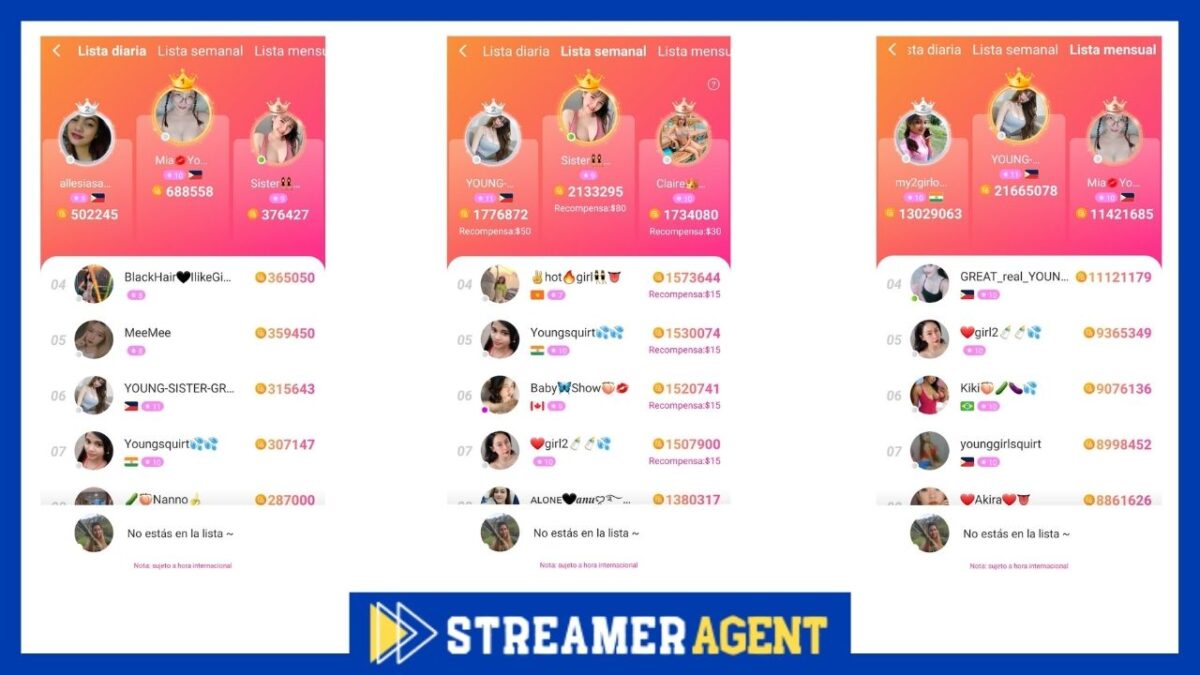
Rules of use of HoneyApp
- The hostess must be appropriately dressed while broadcasting live.
- The hostess must have appropriate clothing and be made up.
Broadcasting nudity is prohibited, even if the hostess's body is partially covered with a veil or towel. - Transmission in lingerie or without additional clothing is not allowed.
- The breasts, buttocks and external genital organs must be completely covered with an opaque fabric.
- The lowest point of a neckline must not be below the lower part of the chest.
- Showering or bathing on a live stream is prohibited.
- Nudity or excessively sexualized content is not allowed.
- It is totally forbidden to share personal and contact data.

Failure to comply with the rules may lead to the suspension of the account for a certain time or if there is a recurrence in breach of the rules, it will cause the cancellation of the account..
Sexualized content is understood as: sexually suggestive or provocative activity that may include sexual postures or behaviors, suggestive or provocative sexual language , sexual services offered as an escort or filmed sexual activity.
Privacy Policy HoneyCam App
Advice and recommendations HoneyCam Hostesses
We have compiled some tips and recommendations for HoneyCam hosts to get the most out of the Chat App and earn money.
- Upload an attractive profile to improve your chances of receiving more calls.
- Use a good name in the bio, use emoticons and share your likes.
- Upload private photo . You can upload up to a maximum of 50 galleries.
- Keep the profile updated with all the requested information.
- Keep your background nice and clean while online, use headphones to better communicate with users.
- Make sure to always show your face in the center of the screen.
- Always wear makeup and have good lighting.
- Make lots of friends and give priority to disinterested conversations , bonuses or tokens will come as a complement when you endear yourself to users.
- If you have a lot of followers on HoneyCam app, try to integrate with other hostesses on FIESTA streams, you can challenge another girl hostess.
- After a few months of acquiring a lot of followers on HoneyCam, you can explore the option to increase the price of your video call, by going to the option ( Profile Settings > Video Rates ) to earn more.
NOTE: It is not recommended to increase the price of calls too much for the first price adjustment, try going up to 3,000 tokens per minute first.
Support and personalized help about HoneyCam
If you need help or personalized technical support about the HoneyCam App and all its features, you can contact us at WhatsApp for help . It is very important that when you write you specify your name, App ID, what country you are from and what phone number you used for registration and that you have previously completed the registration process of our guide.
Our support team will be happy to talk with you and help you solve all the concerns you may have, they will also be able to provide you with new recommendations and suggestions so that you can improve your income in HoneyCam .
Join the Streamers Apps community
In the Community of Streamers Apps we will share Information about updates, new releases, new Apps for Streamers and Hostesses, industry events, contests and general information .
Remember not to leave the community , it will be a communication channel through which you will have access to relevant and updated information. You can also have direct communication with the Administrators who can provide you with personalized help and support.
HoneyCam Streamer FAQ
Answers to the most frequently asked questions about Streamer Hosts on the HoneyCam App .
Streamer is currently one of the most promising modern activities on the internet, where it is broadcasted in real time by means of live streaming platforms to multiple people who are located anywhere in the world.
Currently it is possible to be a Live Broadcast Streamer Model and earn income, this activity is closely related to entertainment in general and has become a source of income for thousands of people around the world.
One strategy to prolong and retain users in calls is to design a short script with basic questions in several languages where you greet them euphorically, ask them what their names , where , how old they are, what they like to do , and so on. way you respond with yours.
That way they have spent the first minute and you establish trust with them, you can be expressive when they say they are from Mexico, for example, tell them that you like that country, that it is very beautiful and thus they establish trust with you.
Also invite them to follow you, add you to your friends in the App so they are aware when you connect to the App, you can also share what times you connect in the App.
Then you can ask them what they do in their free time , what are their hobbies , favorite sport and so on. Sometimes we will learn about general culture and history . Many will send you gifts and that will make you earn much more.
Remember that it is totally forbidden to share personal and contact data, or to remove the user from the App, if he wishes to continue seeing you, it must be exclusively through the App, thus guaranteeing that you have peace of mind and will not find you on your personal networks.
Know all the answers to the most frequently asked questions about Streamer and Streamer Agencies .
Our best Streamer girls earn more than $50 USD a day connecting for 4 to 6 hours a day , which means that they make more than $1,500 USD per month.
If you want to start forging your future as a Streamer Girl from your cell phone and start generating income, this opportunity is for you. Register as a Streamer in Chamet here . You can also Register for Tango Live here .
The following are some recommendations to become a Successful Streamer and get the most out of existing Dating Apps .
- You should always convey using makeup to enhance feminine beauty.
- Set an eye-catching and impactful profile photo.
- Always set a photo of yourself. DO NOT use other photos with frames or borders.
- Your profile picture should be in excellent quality, if you don't have one, take the time to take some.
- Dress appropriately for the occasion.
- Wear comfortable clothing.
- Feel free to explore your personality and build good virtual relationships with users and friends.
- Always keep your transmission environment clean and tidy.
- Always greet users with a smile on your face and greet them once they arrive at your stream.
- Please comply with all the rules of the App, research everything about it.
- Creativity has no limits.


